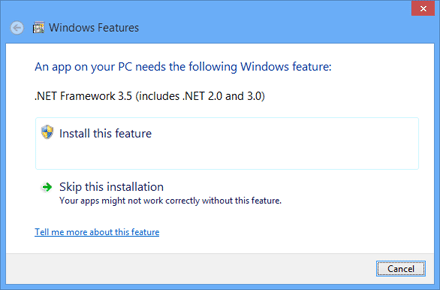On the other hand of all these things. We all need call recorder for android. Few Android based provided inbuilt to call recording app. Sometimes in many situation we all need call recording feature to record call as proof. Recorded calls can be use as communication proof with others bases on prospective reasons. In that situation we just need call recorder on android to record calls. There are many of the best call recording apps for Android available on Google play store. Which provides various features including call recording. In this article we are going to list out some best call recorder for android. Some of them paid and rest other are free to use. Choose any of them which suites according to your need.
Android phones are the example of latest technology phones. Old mobile phones are limited to only listening and hearing of two person involved into communication. But on smartphones we can use various apps to access features. As normal user love to play games on our device. No doubt their are hundreds of best android games are available. Except all these things calling feature is also gone advanced on smartphone generation. We can also make free call by using android free calling apps.
On the other hand of all these things. We all need call recorder for android. Few Android based provided inbuilt to call recording app. Sometimes in many situation we all need call recording feature to record call as proof. Recorded calls can be use as communication proof with others bases on prospective reasons. In that situation we just need call recorder on android to record calls. There are many of the best call recording apps for Android available on Google play store. Which provides various features including call recording. In this article we are going to list out some best call recorder for android. Some of them paid and rest other are free to use. Choose any of them which suites according to your need.
Call Recorder ACR is most Commonly used call recorder for android. Which is also available on Google Play store.This app allow you to record all incoming and outgoing calls on your Android phone. This app provide many features like auto and manual call recording, password protection of recordings, auto delete old recordings. and supported formats are 3GP, Mp3, AAC, WAWE. It also support cloud service to store your recording on Google drive and other place.
Automatic call recorder is another call recording android app with addition features, also available on Google play Store to download. This app need not be turn on to record calls as it automatically turn on when a call is made. This app provide three default settings if you do not want to record all the incoming and outgoing calls. You can set recorder to record calls from unknown numbers, record calls of selected numbers, record calls of all available contacts.
Galaxy Call Recorder as its name indicates is specially designed for Samsung Galaxy phones and is also compatible with other Android mobiles. You can set call recording to automatic and manual mode. We can also protect call recordings by password protection. Like other call recorder given above it can also record all incoming and outgoing calls. If you have Samsung Galaxy phone you must use it.
All call recorder is another popular call recorder for Android phones also available on Google Play store. After call recording we share it on Facebook, Twitter, Google Drive etc that apps support cloud services. Call is recorded in 3GP format and we can also protect it by password. It provide options for playback recording, send recording and delete recordings.
Record My Call is an another popular Android call recording app. It is simple to use record all incoming and outgoing calls with speed and accuracy. It Provide features to arrange recording according to time, day, Month, year. It also support cloud services and available on Google play store for free.
Call recorder Pro is another android paid call recorder Apps. The app is compatible with Nexus 5, HTC One series, Samsung Galaxy 4 and 5. This warn you before recording a call and user can allow access to record and can restrict recording. You download it from mobile play store The Pro version allow you to set the voice qualities, restrict some recordings from deleting, support cloud services, automate the recording functions. It is developed by Clever Mobile Apps developers and its cost $5 approx.
These are few best call recorder for android phone. In case missed any of the best call recording app for android device then share it with us in comments.
Smartphones becomes best companion of youngsters. Now phones are not limited to calling and messaging. We perform many tasks with phones like internet browsing, photo capturing, Email, Store large Amount of data, use different Apps etc. Due to crazy of smartphones in young generation thousands of latest smartphones get launched every years. If you are planning to buy smartphone then much check Best smartphone to buy. Number of different devices with OS are available. But Android phone users increased tremendously because they provide amazing features at low cost. Android has its own marketplace that provides large number of Apps and games.
But we always worried about its security because there are many Apps, contacts, mails and other personal data. Sometimes our friends, family and other children want to play games which is also risky for security wise. Normally we use screen lock apps for android. But screen locks on protect from misuse. But in that situation screen lock method didn’t help out even we can hide apps on android also. All these things can protect data in different conditions. But to reduce all issues regarding privacy and security, best way is to use app locker for android. Today here we are going to provide few best app locker for android which will protect your gallery, images, file manager or any other app with password.
List Best App Locker For Android.
1. AppLock.
AppLock is one of the most popular apps locker for android available on Google Play Store for free. It provide you the facility to secure your phone Application and data with password. You can only access the Applications if you know the correct password. It also provide the facility of pattern lock to different App with different background colors. It have Approximately 1 million users and support 24 different languages.
2. SmartLock.
SmartLock is another app locker for android which is available on Google Play Store for free. It can lock phone inbuilt App as well as installed Apps. Its media tab show all the media files like audio, video, photos etc allow you to lock them. It can also lock USB storage and phone auto screen rotate. It also provide support for Android Lollipop version. Approximately 5,000,000 users install this App. It allow both pattern and key lock.
3. Perfect App Protector.
Perfect App Protector is another popular Android App to protect your data and App which is available on Google Play Store for free. We can not delete an App before unlocking it. It also provide a unique feature that make it distinct from another Apps that is Stealth mode. In this mode an App become complete invisible from launcher. It allow you to lock any App with Pattern, Pin or gesture. It can also display fake messages when locked App is launched. Approximately 5,000,000 users install this App.
4. Smart App Protector.
Smart App Protector is another popular app locker for android which allow you to lock Gallery and installed phone Apps. It provide simple and easy to use interface. It is available on Google Play Store for free. You can lock the Apps with pattern, Pin and gesture. This App monitor unlocking the of Apps and on failed capture the screen shot of intruder. Approximately 7,000,000 users install this App. It also allow lock App using multiple passwords.
5. Vision App Locker.
Vision App Locker is popular and smart Android Application that is available on Google Playstore for free. This App locker provide a smart feature that make it distinct from other locker. We can use our face us a password to unlock any App. You are also required to provide a password in case of face recognition failure. It support both pattern and pin lock . We can lock Gallery and other inbuilt phone Apps, installed Apps. Approximately 1000,000 users install this App.
6. Safe Gallery.
Safe Gallery is another Popular Android App which allow you to protect your Gallery App and Gallery media files. It is available on Google Play Store for free. With help of this App we can manage this Gallery and it allow to protect our data with Pin, Pattern etc. It allow simple and attractive interface. It support 4 languages including English. You do not need to worry about your data with the help of this App.
7. Gallery Lock.
Gallery Lock is another Android locker which is available on Google Play Store for free. It also Support stealth mode that is you can hide a launch icon. We can share picture with Gallery Lock to any other App. It also support cloud backup to Google drive, dropbox etc. It allow the three attempt to open the Gallery after three failure it capture the image of Attacker. Approximately 10,000,000 users download this App.
8. Secure Gallery.
Secure Gallery is an awesome Gallery locking App which is available on Google Play Store for free. It can hide picture and videos in the Gallery. It provide attractive and user friendly interface. It also support the stealth mode. It provide easy Gallery management. We can change the background of Gallery. It also provide image viewer and slide show for images. It support both pattern and Pin lock. Approximately 5,000,000 users download this App.
So these are few best app locker for android. I hope you like this list in case we miss any best app and gallery locker app then must share it with us in comments.
Android device are used widely and become our new generation phones. Android devices are popular because of there are attractive features including fast internet, Video calling, Audio and Video at HD quality, camera, installing custom ROM and UI etc. Android device support multitasking and multiprocessing that is we can run several programs at the same time for example we can listen music and play internet at the same time. Due to large account of personal data so security and privacy is also main issue. I recommend to install best screen lock apps. As many programs or Aapps we run on our device, the most common issue we all face is, our device battery get discharge soon. Battery backup is also become a problem with the multitasking. In that condition we have to try various techniques to increase android battery life. There are several reasons for discharging our battery soon including hardware problem, overcharging, background running Apps, increase internet usage etc. If your are also suffer from this problem then we are going to discuss few tips to increase android battery life. Try all these tips one by one see how much it effect battery health.
Best Tips To Increase Android Battery life.
1. Check The Apps Which Is Using More Power.
In our Android device there are several apps installed and consume different amount of power. We have to observe which App consume what amount of power to remove or turn of its power consuming features. You can check this by going to Setting > About phone > Battery use.
2. Stop Unnecessary Services.
In our Android device there are several background services which consume our RAM and battery. So we have stop such services. For doing this go to Settings >Applications > Running services. In the next screen you will find a list of services with their RAM amount usage. We can turn off services like software update, email and other services you are not using currently. this will increase android battery life.
3. Turn Off Bluetooth And WiFi After Usage.
In our Android device we use Bluetooth and WiFi for data sharing and internet access. When we turn on Bluetooth or WiFi radio wave generator start generating waves and consume our battery. So we have to turn off Bluetooth and WiFi after usage this will increase battery life of android.
4. Reduce Multitasking.
In our Android device we run multiple Apps at same time. If we are running more Apps it will consume more amount of CPU, battery and get it down. Because processor have to process more apps simultaneously it will increase its burden. So close the Apps which are not used by you currently. It will increase android battery life performance.
5. Turn Off Internet After Use.
In our Android device we often remains our internet connection when we are not using it. Several Apps uses this internet and make them update automatically. It will consume our battery because processor have to process these apps. Also we get notifications from different messengers and they run in background. So we have to turn off our connection after usage.
6. Turn Off GPS.
In our Android device the GPS receiver is turned on by default. When this receiver is active our Android device search for satellite and its processor sent the information to App which need it even if there is no Apps installed in our phone that is no using GPS. So we have to turn off GPS when there is no need of it. We can do this by go to Settings> Security and Location > Enable/disable GPS.
7. Turn Off Your Hotspot After Use.
Android another important feature is hotspot. With the help of hotspot we can share our phone cellular data connection with laptop and with another phones. When we turn on hotspot feature then our phone data connection travel on radio waves which is captured by another device . Hotspot feature also discharge our battery soon so we have to turn off this feature after use to increase android battery life.
8. Decrease Display Brightness Or Disable Auto.
Display brightness is another factor which effect our battery consumption. If we increase our display brightness Android display led take more power to illuminate pixel color density. So we have to decrease our brightness to visible extent to increase android battery life and protect our eyes also or even best way to adjust according to lightening.
9. Turn On Power Saver Mode.
Power saver mode is one of the most popular features which is specially available in Samsung Mobiles. If you have Samsung or other mobile which support power saving mode then you should turn power saver mode to increase your battery life. Power saver mode close all unnecessary services and process and decrease the display brightness etc.
10. Avoid Overcharging Of Battery.
When we plug our phone for charging then we have to take care of how much time the phone take to fully charged. After full charging we have to remove our charger because overcharging will damage our battery and also heat our phone components. So we have to take care of battery charging time. Even their are some application which alarm when battery get fully charged.
11. Buy Extended Battery.
When you need to replace a battery always buy original company battery to get long battery life. If you want more power backup then you should buy extended battery then previous one. If you have 2000 mha battery previous then you should buy 24000 mha or more power battery and follow above tips.
So these are few best battery saving tips for android. I hope by implementing all these will help to increase android battery life.
Android mobiles are popular in market because Android offer you the amazing features in cheaper rates. Android is based on Linux based Operating System and hardware independent. Android smartphones include features like high quality camera, touch support, Fast 3G, 4G and so on internet speed connections, RAM, ROM, processor with many other features which makes Android a best class smartphone. Android is popular for its Apps and games marketplace. As normally use Google play store which offer a large number of Apps, games, ebooks at free and paid version.
As Android OS is an Google Inc Product. So Google provide all the features which need other services like playstore, drives, maps music and many more. To store huge amount data and keep them secure We need to create backup our all data safely. As i already discuss about some Best Backup Apps or Android. Google also provides Sync features to drive or gmail account for backups but we need high speed internet connection to do that. As the most important data of our phone is contact. So always to make backup of all of them. In case our Android device is lost or sometimes our Android device is accidentally format by someone. If you don’t have internet to sync then we have to backup contacts in android on some other storage device so that we can take backup in case of any emergency. If you do not know how to backup contacts in android phone then don’t worry because today we are going to discuss some best methods to take backup all contacts in Android device. So that you can easily recover them whenever you want.
How To Backup Contacts In Android Phone. ?
Method 1st:- Backup Android Contact To SD Card.
Contact App is an inbuilt Android app that comes with every Android device. It is used to manage contacts on our Android device, saved new contacts and allow to take backup of contacts into SD card or sim Card. We can transfer these contacts into PC or some other device.
Steps To Backup Contacts In Android.
1. Open your Android device menu and click on contact App.
2. Click the Tap button now you see a popup Menu.
3. In the menu tap import/export menu item.
2. Click the Tap button now you see a popup Menu.
3. In the menu tap import/export menu item.
4. Now you see import/export popup menu. In the menu select export to external storage.
5. In this way you can backup your Android contacts to SD card. The backup contacts are stored in VCard file in the SD card.
6. Now you can connect your phone with PC using Wifi and USB cable and Drag and Drop your contacts to PC or Laptop.
Method 2nd:- Backup Contacts From Android To Gmail.
You can also backup your Android phone contacts on your gmail Account by using the following simple steps.
Steps to Backup all contacts.
1. Open your Android menu and finds settings. You can also open setting by home screen drop down menu.
2. In the settings click on the scroll button to find Account and sync.
1. Open your Android menu and finds settings. You can also open setting by home screen drop down menu.
2. In the settings click on the scroll button to find Account and sync.
3. After that Login to your Gmail Account and tap sync contact option. It will take few minutes.
4. If you already save your contacts to your gmail Account, then you need not to follow first to steps and then directly login to your Account. Please open your Gmail on PC.
5. Select the contacts you want to backup and click more button then select export button.
6. Choose the selected contact radio button and select the vcard format then you can save your contact to PC. You can open them in the Address book.
Method 3rd:- Backup Contact s From Android To PC.
MobileGo is an efficient Application for sharing Android device data with computers. We can transfer data to and from Android to computer and vice versa. The app is available for both Windows and Mac OS. It allow you to take backup of your contacts just with one click.
Steps to Backup Contacts In Android.
1. Download and Install MobileGo Wondershare App in you PC. Run the App.
2. Connect your Android device with WiFi or via a USB cable. Software will Automatically detect your Android device and show in the primary Window.
2. Connect your Android device with WiFi or via a USB cable. Software will Automatically detect your Android device and show in the primary Window.
3. Now click on the contact tab to open the contact management Window.
4. In the contact management Window you see a list of your phone contacts.
5. Select the contacts and click on import/export button.
6. Now see a drop down menu. In the menu select export selected contacts to computer or export all contacts to computer.
7. Now your contact list is ready and you can view it using Outlook Express, Window address book etc in vCard file.So these are some best ways to backup all contacts on android smartphone easily. If you know any other method don’t forget to share it with us in comments.
Now-a-days it is common that all the
third-party software requires Microsoft .Net Framework installed on system. The
problem is that different software requires different versions of installed
.Net Framework. Actually, windows 8 and 8.1 are available with latest version
.Net Framework 4.5. Most software requires version 3.5 to run.
This problem arises on every fresh
Windows 8/8.1 install. If you are using Windows 8 or 8.1, you might be facing
problems running applications which require .Net Framework 3.5. As windows 8 or
8.1 doesn’t come up with installed .Net Framework 3.5. So whenever you are
trying to launch a program, it comes up with following message:-
AN APP ON YOUR PC NEEDS THE FOLLOWING WINDOWS FEATURE:
.NET FRAMEWORK 3.5 (INCLUDES .NET 2.0 AND 3.0)
Powered by Blogger.